













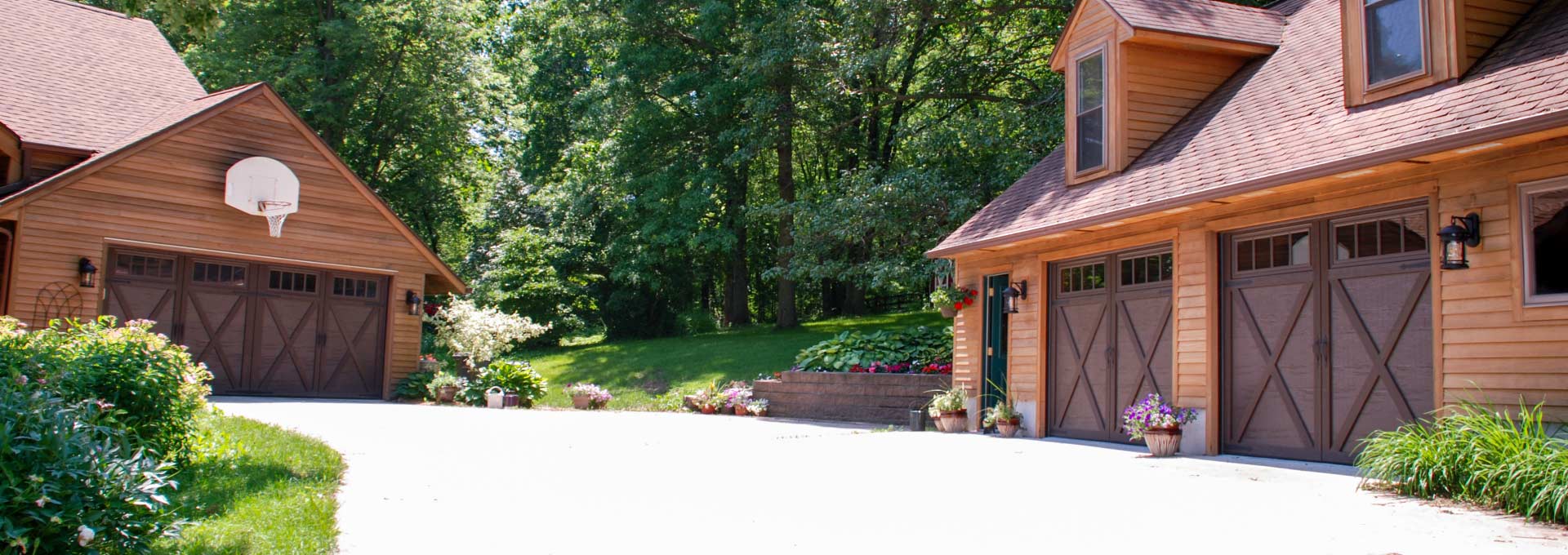



Battery: Access Panel is at the bottom edge of the keypad.
To Operate: Depress area and slide down. Light should come on when cover is raised
Reset Keypad:
1. Open cover on keypad just enough to press “#” & “8” at the same time. While pressing
these keys, raise the cover all the way (this erases the old code). Release the buttons.
2. Close the cover. Open cover fully.
3. Press numbers “3”, “5”, “7”, and “#”. The red light should be blinking about once a second.
4. Enter your new PIN number and press #. The red light should be blinking faster.
5. Enter the security code number and press “*”- red Light will turn off.
6. Close keypad cover fully.
6. Slide keypad cover open fully and enter the pin number and press “*” to test with your new code number.
To Change Pin # Without Resetting Keypad:
1. Open cover fully
2. Enter OLD pin number and press “#” – red light will blink slowly.
3. Enter the NEW pin number and press “#” – red light will blink faster.
4. Press “*” – red light will turn off.
5. Close keypad cover.
6. Close keypad cover fully.
6. Slide keypad cover open fully and enter pin number and press “*” to test with your new
code number.
NOTE: On a 456 Operator, press the far right button in the cut-out area to program a new
transmitter. THIS IS FOR “O-SERIES” TRANSMITTERS ONLY.

Copyright ©2024 Overhead Door Company of Sacramento
Website Design and Digital Marketing by Lead Nurture Close Web Marketing